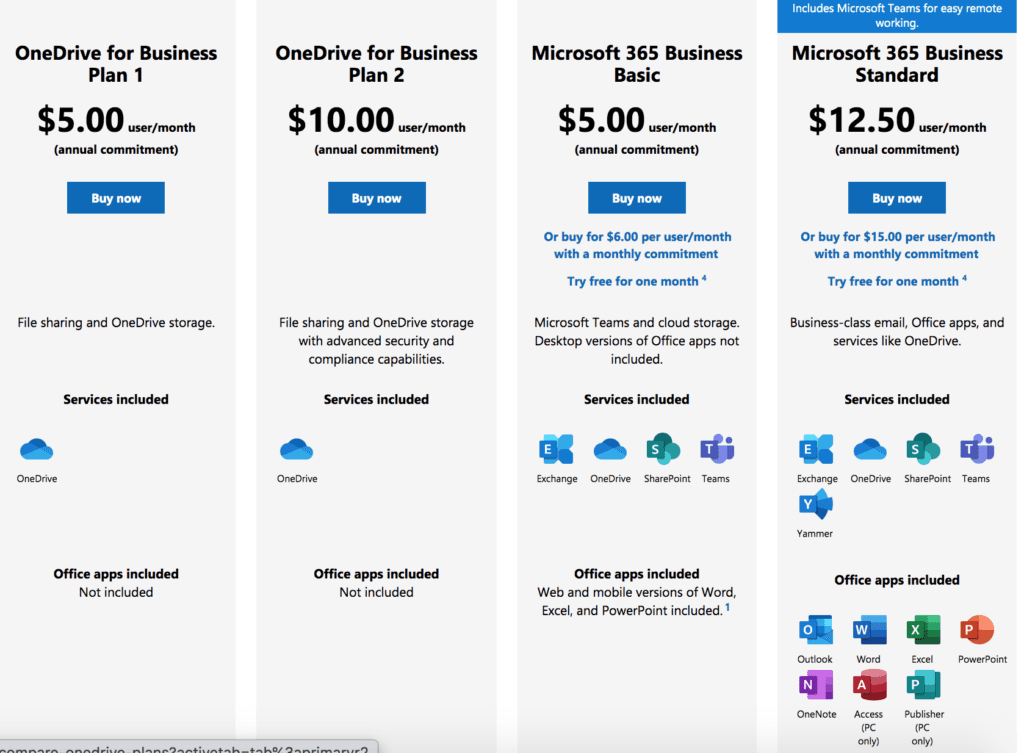When it comes to cloud storage services, two of the most popular options are Google Drive and Dropbox. Both platforms offer users the ability to store and access their files from anywhere, but they have some key differences that may influence which one is the best choice for you. In this article, we will compare Google Drive and Dropbox in terms of pricing, features, security, and user experience to help you decide which one is right for your needs.
Pricing
One of the first things many users consider when choosing a cloud storage service is the pricing. Google Drive offers users 15GB of free storage, which is more than Dropbox’s 2GB of free storage. If you need more storage space, Google Drive offers plans starting at $1.99 per month for 100GB, while Dropbox starts at $9.99 per month for 2TB of storage. Both services offer additional features in their higher-tier plans, such as advanced sharing options and file recovery tools.
Features
Both Google Drive and Dropbox offer a variety of features to help users manage their files. Google Drive integrates seamlessly with other Google services, such as Gmail and Google Photos, making it easy to save and share files across platforms. Dropbox, on the other hand, offers features like version history and collaboration tools that make it a great option for teams working on projects together. Additionally, Dropbox offers file syncing across devices, which can be particularly useful for users who work on multiple devices.
Security
Security is a top priority when it comes to storing files in the cloud. Both Google Drive and Dropbox offer end-to-end encryption to protect your files from unauthorized access. Google Drive also offers two-factor authentication and advanced security features such as security keys, while Dropbox offers features like password-protected links and link expiration to help keep your files safe.
User Experience
The user experience is another important factor to consider when choosing a cloud storage service. Google Drive’s interface is clean and easy to navigate, with a focus on simplicity and ease of use. Dropbox also has a user-friendly interface, with features like drag-and-drop file uploads and a desktop app that makes it easy to sync your files across devices. Both services offer mobile apps for on-the-go access to your files, making it convenient to access your files wherever you are.
Conclusion
When it comes to choosing between Google Drive and Dropbox, there are several factors to consider, including pricing, features, security, and user experience. Google Drive may be the best choice for users who prioritize free storage and seamless integration with other Google services, while Dropbox may be the better option for users who need advanced collaboration tools and file syncing capabilities. Ultimately, the best cloud storage service for you will depend on your specific needs and preferences, so take the time to compare the two services and choose the one that best fits your requirements.
Overall, both Google Drive and Dropbox are solid choices for cloud storage, and either one can help you store and access your files securely and conveniently. Whether you choose Google Drive or Dropbox, you can rest assured that your files will be safe and accessible whenever you need them.